Efficient Webhook Processing with Redis as a Queue in Go
May 30, 2023Introduction:
Efficient and reliable processing of webhook data is essential for seamless interactions between different systems in web development. One effective solution is to utilize Redis as a queue in combination with the Go programming language. In this article, we will explore the benefits of using a queue and dive into the process of receiving, queuing, and processing webhook data using Go and Redis.
In this article we will cover
- Why you should use a quee
- How to insert messages into the queue
- How to process messages from the queue
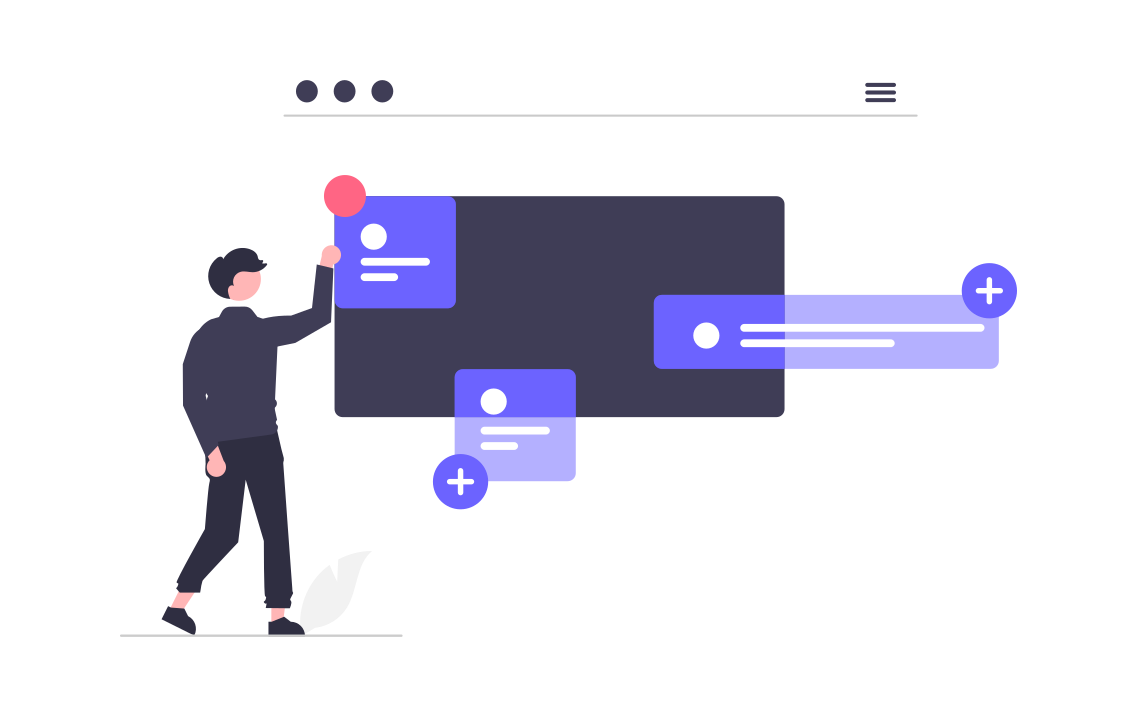
Why Should You Use a Queue?
A queue serves as a vital component for managing data flow in applications. Here are some key advantages of using a queue, specifically Redis:
-
Decoupling: A queue enables asynchronous processing, decoupling the sender and receiver of data. It allows the sender to continue without waiting for the receiver to complete processing.
-
Scalability: By buffering incoming data, a queue like Redis ensures your system can handle bursts of information, supporting scalability and preventing performance degradation.
-
Fault tolerance: In the event of system downtime or temporary issues, a queue preserves data until the system is back online. This guarantees data integrity and seamless processing resumption.
-
Load balancing: With a queue, you can distribute the workload across multiple workers, optimizing resource utilization and avoiding bottlenecks.
How to Receive and Queue Webhook Data in Redis using Go
Let's explore the process of receiving and queuing webhook data using Go and Redis:
1. Setting up Redis:
import "github.com/go-redis/redis"
func main() {
// Create a Redis client
client := redis.NewClient(&redis.Options{
Addr: "localhost:6379",
Password: "", // If authentication is required
DB: 0, // Select the appropriate Redis database
})
// Ping the Redis server to ensure connectivity
_, err := client.Ping().Result()
if err != nil {
panic(err)
}
}
2. Receiving webhooks:
import "net/http"
func handleWebhook(w http.ResponseWriter, r *http.Request) {
// Extract the necessary data from the webhook payload
// ...
// Connect to Redis and enqueue the extracted data
err := client.RPush("webhook_queue", extractedData).Err()
if err != nil {
// Handle enqueueing error
// ...
}
// Return a response indicating successful webhook reception
w.WriteHeader(http.StatusOK)
w.Write([]byte("Webhook received and enqueued successfully"))
}
func main() {
// Set up an HTTP route to receive webhooks
http.HandleFunc("/webhook", handleWebhook)
// Start the HTTP server
http.ListenAndServe(":8080", nil)
}
How to Pull Data from the Queue and Process it using Go
Now, let's explore how to retrieve data from the queue and process it using Go:
1. Creating workers:
func worker() { for { // Retrieve data from the Redis queue result, err := client.BLPop(0, "webhook_queue").Result() if err != nil { // Handle dequeueing error or empty queue // ... } // Process the retrieved webhook data processWebhookData(result[1]) } } func main() { // Start multiple worker goroutines for i := 0; i < numWorkers; i++ { go worker() } // Keep the main goroutine running select {} }
2. Processing data:
func processWebhookData(data string) { // Perform required processing operations // ... // Mark the webhook data as processed or remove it from the queue err := client.Del(data).Err() if err != nil { // Handle deletion error // ... } }
3. Scaling and load balancing:
To handle a higher volume of webhooks, you can scale the number of worker goroutines and employ load balancing techniques.
Conclusion:
Utilizing Redis as a queue in conjunction with Go provides an efficient solution for managing webhook data processing. By leveraging Redis's queuing capabilities, you can achieve decoupling, enhance scalability, ensure fault tolerance, and enable load balancing. The code samples provided demonstrate the process of receiving, queuing, and processing webhook data, empowering you to efficiently handle real-time data transfer and event-driven workflows in your applications.