Sending Webhooks with Bubble
Dec 10, 2022Bubble is a no-code platform that allows users to build web applications without writing any code. One of the key features of Bubble is the ability to send webhooks to external URLs, which enables users to integrate their applications with other services and APIs.
In this article, we looked at how to send webhooks with Bubble and some best practices for using the platform for this purpose. We also discussed some of the challenges and limitations of sending webhooks with Bubble, such as the lack of flexibility and customization options, and the need for external tools for testing and debugging. Overall, Bubble is a powerful and convenient tool for sending webhooks, but there are some challenges and limitations to be aware of.
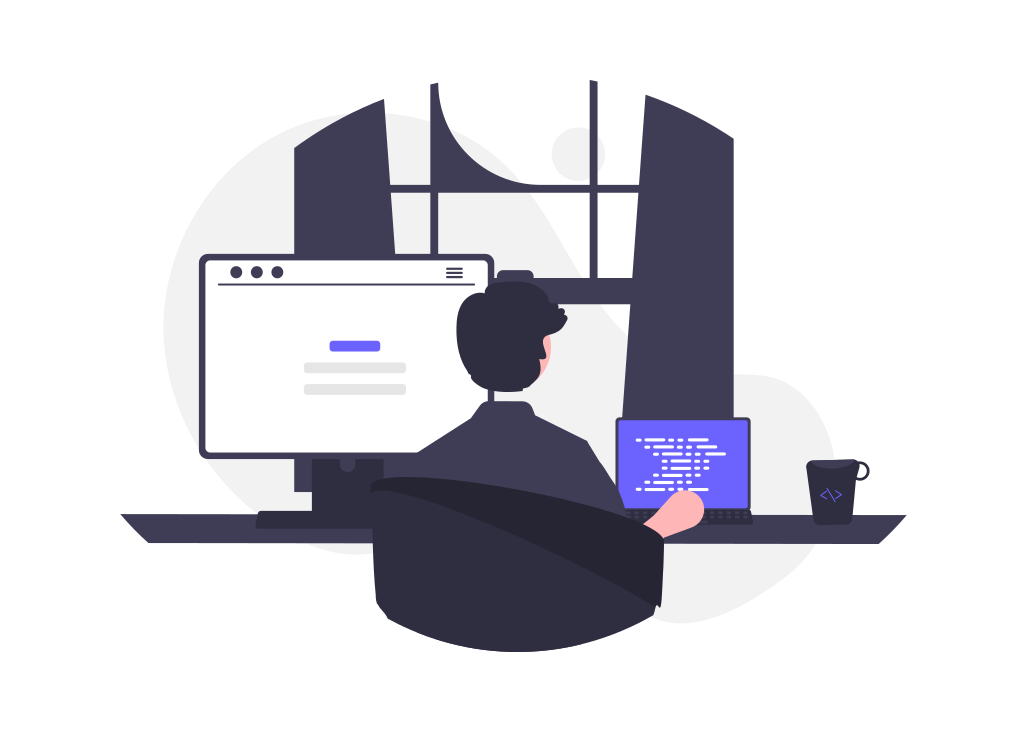
What is a webhook?
Before we dive into how to send webhooks with Bubble, let's define what a webhook is and how it works.
A webhook is a way for one application to send real-time data to another application. It works by sending a HTTP request to a specified URL, which is known as the webhook receiver. The request includes data that the receiver can use to perform an action or update its own data.
For example, imagine you have a website that allows users to sign up for an account. You can use a webhook to send a notification to a Discord server whenever a new user signs up. The Discord server can then use the data in the webhook request to automatically post a message in a specific channel, alerting the users on the server about the new sign-up.
Webhooks are a powerful and convenient way to integrate applications and automate tasks. They are often used in conjunction with APIs and other webhooks to enable complex and dynamic interactions between applications.
How to send webhooks with Bubble
Sending webhooks with Bubble is relatively simple and straightforward, thanks to the platform's visual programming interface. To send a webhook with Bubble, you can use the "Make a Web Request" action in the platform's workflow editor. This action allows you to make HTTP requests to external URLs and send data to them in the form of webhooks.
Here is an example of how to use the "Make a Web Request" action to send a webhook in Bubble:
- In the workflow editor, drag and drop the "Make a Web Request" action onto the canvas.
- In the "Make a Web Request" action settings, specify the URL of the webhook receiver and select the HTTP method (e.g. POST) that you want to use.
- In the "Data" section, specify the data you want to send in the webhook. This can be a static value or a value from your application data.
- In the "Headers" section, specify any additional headers you want to include in the webhook request.
- In the "Advanced" section, you can specify any advanced options, such as authentication or timeouts.
- Save the workflow and test it to make sure the webhook is being sent correctly.
- Once you have set up the "Make a Web Request" action, it will automatically send a webhook to the specified URL whenever the workflow is triggered. This can be an event in your application, such as a user signing up or making a purchase, or it can be a manual action, such as a button press.
Best practices for sending webhooks with Bubble
Here are some best practices to keep in mind when
Challenges of sending webhooks with Bubble
While Bubble provides a simple and convenient way to send webhooks, there are some challenges and limitations that you may encounter when using the platform for this purpose.
One challenge of sending webhooks with Bubble is that the platform's visual programming interface can be limited in terms of the flexibility and customization of the webhook requests. For example, you may not be able to specify advanced options or custom headers in the webhook request, or you may not be able to use custom logic or conditions to determine when the webhook is sent.
Another challenge of sending webhooks with Bubble is that the platform does not provide built-in support for testing and debugging webhooks. This means you will need to use external tools, such as a tool like Postman, to test and debug your webhook requests.
Additionally, Bubble does not provide any built-in monitoring or error reporting for webhooks, which means you will need to use other tools or services to track the status and performance of your webhooks.
Overall, while Bubble provides a simple and convenient way to send webhooks, there are some limitations and challenges that you may encounter when using the platform for this purpose. To overcome these challenges, you may use Webhook Wizard