Using Redis as a Webhook Queue
May 30, 2023Redis is a popular in-memory data structure store that can be used for a wide range of applications and scenarios. One of the many ways you can use Redis is as a webhook queue, which allows you to store and process webhooks in a reliable and scalable manner. In this article, we'll look at how to use Redis as a webhook queue and the benefits of using this approach.
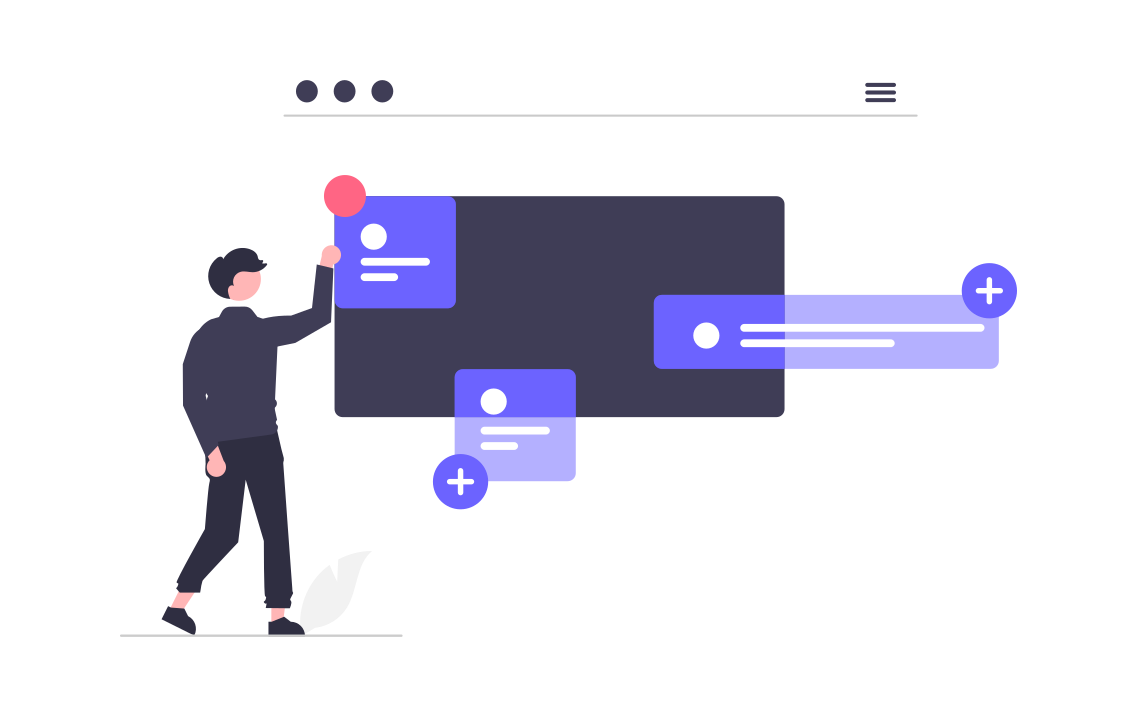
What is a webhook queue?
A webhook queue is a mechanism for storing and processing webhooks in an orderly and efficient manner. When a webhook is sent, it is added to the queue, where it waits to be processed. The webhook queue is responsible for ensuring that webhooks are processed in the correct order and that no webhooks are lost or missed.
A webhook queue is particularly useful in situations where the webhook receiver is unable to process webhooks in real-time, or where there is a large volume of webhooks that need to be processed. For example, if the webhook receiver is experiencing high traffic or a temporary outage, the webhook queue can store incoming webhooks and process them when the receiver is ready.
How to use Redis as a webhook queue
To use Redis as a webhook queue, you need to have Redis installed and running on your system. You can then use one of the Redis data structures, such as a list or a queue, to store and process your webhooks.
Here is an example of how to use a Redis list as a webhook queue:
- Connect to your Redis instance using the redis-cli command-line interface.
- Create a new list to store your webhooks using the RPUSH command. For example, if you want to create a list called "webhooks", you can use the following command:
RPUSH webhooks '{ "data": { "foo": "bar" } }' - Add new webhooks to the list using the RPUSH command. For example, to add a new webhook to the "webhooks" list, you can use the following command:
RPUSH webhooks '{ "data": { "baz": "qux" } }' - Process the webhooks in the list using the LPOP command. This command removes the first item in the list and returns it, allowing you to process it and send it to the webhook receiver. For example, to process the first webhook in the "webhooks" list, you can use the following command:
LPOP webhooks - Repeat step 4 until the list is empty.
Using Redis as a webhook queue is simple and efficient, and it allows you to store and process webhooks in a reliable and scalable manner.
Benefits of using Redis as a webhook queue
There are several benefits to using Redis as a webhook queue, including:
- Reliability: Redis is a highly reliable and robust database, and it is well-suited to storing and processing webhooks. Because Redis is an in-memory database, it can process webhooks quickly and efficiently, and it is able to handle large volumes of webhooks without any performance degradation
- Scalability: Redis is a highly scalable database, and it can easily handle large volumes of webhooks without any loss or delay. This makes it ideal for applications that receive a lot of webhooks, or for applications that need to process webhooks in real-time.
- Flexibility: Redis provides a variety of data structures that you can use to store and process your webhooks. This allows you to choose the data structure that best fits your needs and requirements, and to customize your webhook queue to suit your application.
- Ease of use: Redis is easy to use and requires minimal setup and configuration. This makes it a convenient and accessible option for developers who want to use a webhook queue in their applications.
Overall, using Redis as a webhook queue is a reliable, scalable, and flexible option that can provide many benefits for your application.