Webhooks: The Ultimate Tool for Automation, notifications and data synchronization
Dec 10, 2022Webhooks are a powerful and convenient way to integrate applications and automate tasks. They work by sending real-time data from one application to another via HTTP requests, which allows the receiving application to perform actions or update its own data. In this article, we'll look at some popular uses for webhooks and how they can be used to improve efficiency and productivity.
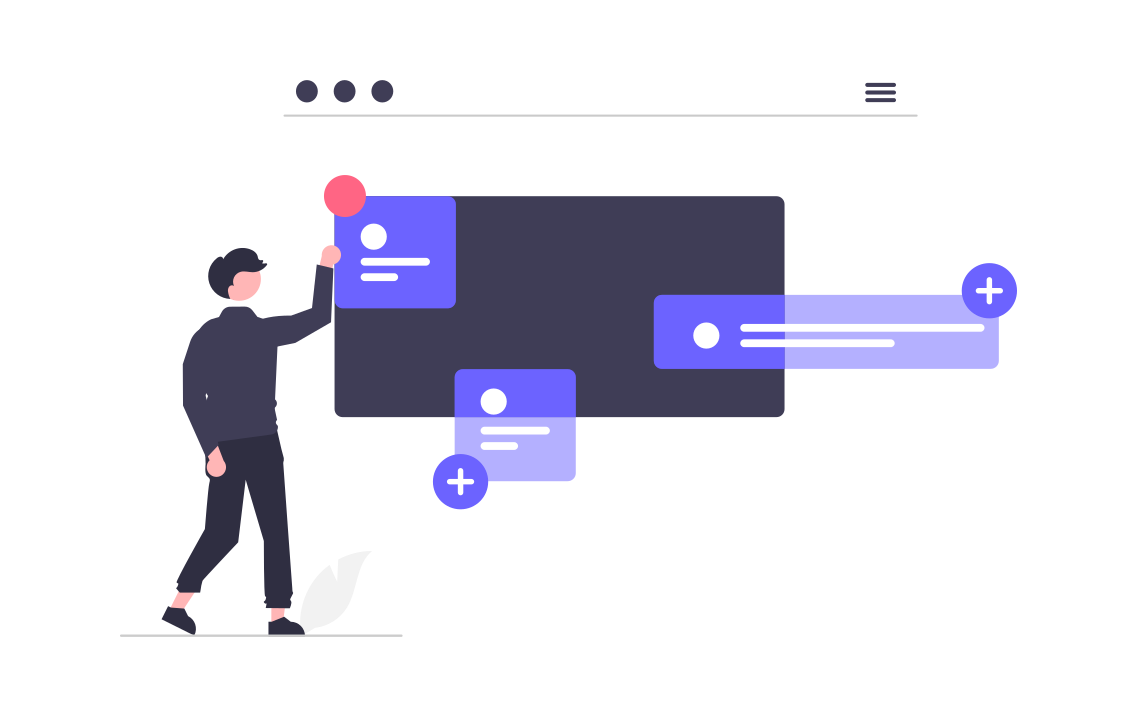
Automating tasks and processes
One of the most popular uses for webhooks is to automate tasks and processes. Webhooks can be used to trigger actions and updates in other applications, which can save time and effort and streamline complex processes.
For example, imagine you have a website that allows users to sign up for an account. You can use a webhook to send a notification to a Discord server whenever a new user signs up. The Discord server can then use the data in the webhook request to automatically post a message in a specific channel, alerting the users on the server about the new sign-up.
Another example is using webhooks to automate the creation of customer accounts in your CRM. Whenever a new user signs up on your website, you can use a webhook to send their information to your CRM, which will automatically create a new customer account for them. This can save time and effort and ensure that your customer data is always up-to-date.
Real-time notifications and alerts
Webhooks can also be used to send real-time notifications and alerts to other applications or users. For example, you can use webhooks to send an email or SMS message to a customer whenever their order status changes, or to post a message in a Slack channel whenever a new user signs up on your website. This allows you to keep your users informed and engaged, and to provide timely and relevant updates and notifications.
One popular use for webhooks in this context is to send notifications about changes in your code repository. For example, you can use a webhook to send a notification to your team whenever a new code commit is made, or whenever a new issue is created or resolved. This allows your team to stay up-to-date with the latest code changes and respond to issues quickly and efficiently.
Synchronizing data across multiple applications
Webhooks can also be used to keep data in sync across multiple applications. For example, you can use webhooks to automatically update a customer's profile in your CRM whenever their information changes in your e-commerce platform, or to update a project's status in your project management tool whenever it is updated in your code repository. This ensures that your data is always accurate and consistent, and eliminates the need for manual data entry and updates.
One popular use for webhooks in this context is to synchronize data between a customer relationship management (CRM) system and a customer support platform. For example, you can use webhooks to automatically update a customer's profile in your CRM whenever they create a new support ticket, or whenever their support ticket is resolved. This allows you to provide better and more personalized support to your customers, and to track and analyze their interactions with your support team.
Conclusion
Overall, webhooks are a versatile and powerful tool that can be used in a wide variety of scenarios and applications. Whether you're looking to automate tasks and processes, send real-time notifications and alerts, or synchronize data across multiple applications, webhooks can help you achieve your goals and improve your efficiency and productivity.