How to log Webhooks without any code
Nov 2, 2022Sometimes you need to inspect webhook messages before you have built the server to process them. This article will show how you can use webhook wizard without any code to monitor and log webhook messages and then send them to your server.
Configuring webhook delivery
Webhooks are configured on any any service that can send them, they are intended to provide automation and data sharing. There will be a setting where you can set the url destination for the webhook. Configure this to your subscription from webhook wizard. The exact steps on how to configure the webhook depend on the service.
Receive webhook messages
Now that the webhook is configured look in the webhook wizard dashboard to see if the messages are ariving. You might need to trigger the webhook in the delivery source.
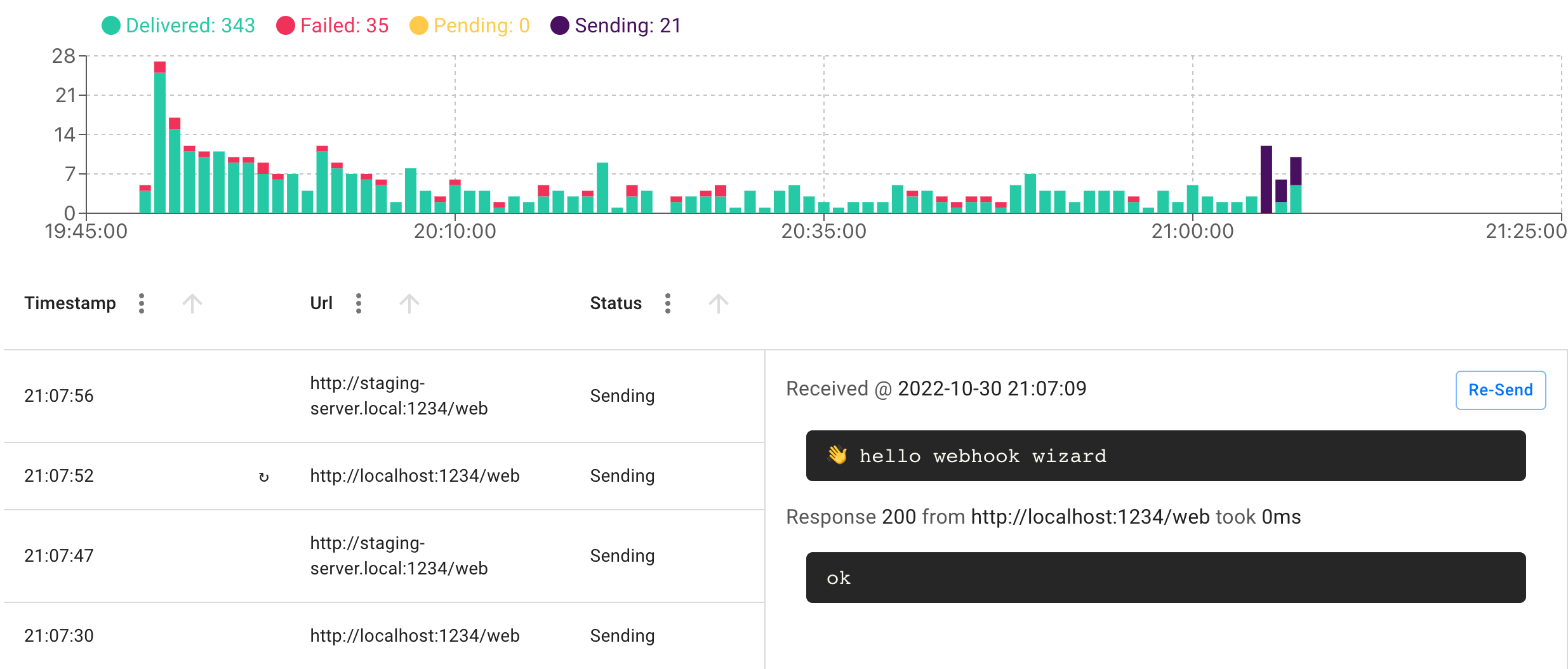
Inspect webhook messages
In the webhook wizard dashboard you can expand the message to see the message body and any headers.
Send webhook messages
After inspecting the webhook messages you might want to send them to your server, you can this by reconfiguring the webhook subscription in webhook wizard. You can also use the "resend" function to re-send an old message.