Debugging Discord webhooks: a step-by-step guide
Dec 10, 2022Debugging Discord webhooks can be a challenging task, but it is an essential part of the development process. In this article, we'll look at some common issues that can arise when using Discord webhooks and some strategies for troubleshooting and debugging them.
First, let's define what a Discord webhook is and how it works. A Discord webhook is a feature provided by Discord that allows users to send messages to a server automatically. These messages can be sent from external applications, such as a website or a custom bot, and can be used to provide real-time information to users, such as updates, notifications, or alerts.
To use Discord webhooks, you need to create a webhook URL in your Discord server and provide this URL to the external application that will be sending the messages. The external application can then make a HTTP request to this URL to send the message to the Discord server.
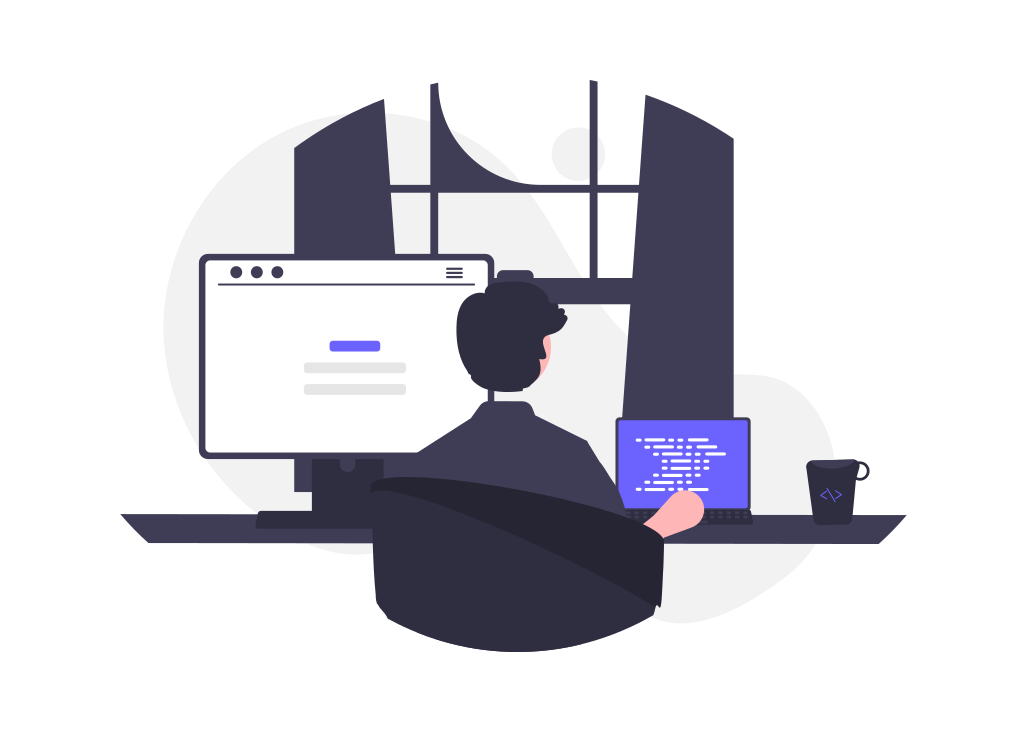
Now, let's look at some common issues that can arise when using Discord webhooks and how to debug them.
The webhook URL is incorrect or has expired
One common issue when using Discord webhooks is that the webhook URL is incorrect or has expired. This can happen if the URL was copied incorrectly, if the webhook was deleted, or if the webhook has not been used in a while and has expired.
To troubleshoot this issue, check the webhook URL and make sure it is correct. You can do this by opening the webhook settings in your Discord server and copying the URL again. If the webhook has been deleted or has expired, you will need to create a new webhook and update the URL in your external application.
The webhook request is being blocked by a firewall or security software
Another common issue when using Discord webhooks is that the webhook request is being blocked by a firewall or security software. This can happen if the external application is not authorized to make requests to the webhook URL or if the request is being flagged as suspicious.
To troubleshoot this issue, check your firewall and security software settings to make sure the external application is allowed to make requests to the webhook URL. You may need to add an exception or whitelist the URL to allow the request to go through.
The webhook request is being rejected by Discord
Sometimes, the webhook request may be rejected by Discord, either because the request is malformed or because the webhook URL is not valid. In this case, you will need to check the webhook request and make sure it is properly formatted and that it includes all the required information.
To troubleshoot this issue, you can use a tool like Postman to send a test request to the webhook URL and see if it is accepted by Discord. This can help you identify any issues with the request and fix them.
The webhook is not triggering or sending the expected data
Another common issue with Discord webhooks is that the webhook is not triggering or sending the expected data. This can happen if the external application is not properly configured or if there is an error in the code that is sending the webhook request.
To troubleshoot this issue, you can use a tool like Postman to send a test request to the webhook URL and see if it is triggering the webhook and sending the expected data. You can also use a tool like Webhook Wizard to create a secure tunnel to your local development environment and test the webhook in a real